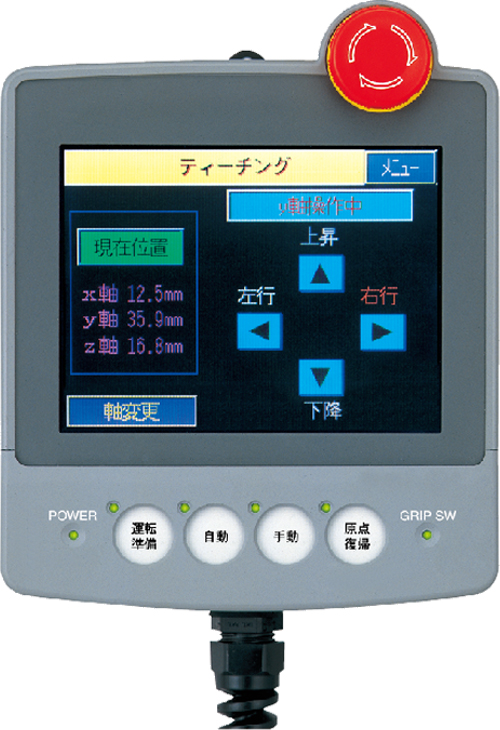Home
>> Products
>> MITSUBISHI
>> Touch Screen
>> GOT-F900 series touch screen
>> F940GOT-SBD-H-E | MITSUBISHI 5.7 Inch Touch Screen F940GOT-SBD-H-E
F940GOT-SBD-H-E | MITSUBISHI 5.7 Inch Touch Screen F940GOT-SBD-H-E
MITSUBISHI F940GOT-SBD-H-E Manual And Instructions
F940GOT-SBD-H-E Installation Manual
F940GOT-SBD-H-E Hardware Manual
MITSUBISHI F940GOT-SBD-H-E Product information and technical parameters:
Brand: MITSUBISHI
Name: 5.7 Inch Touch Screen
Model: F940GOT-SBD-H-E
Series Name: hand held F940GOT.
System screen display language: english.
Display: 5.7 inches, can operate in the palm of the GOT.
Display color: 8 color.
Display device: LCD STN.
Resolution: 320 * 240.
Installation type: panel mounting.
The built-in communication port: RS-422 (1ch).
Power supply voltage: DC24V.
GOT-F900 series can be easily applied to a variety of different applications.
3 built-in communication channels.
Screen area.
Through the split screen configuration, you can reduce the operating time.
The image can be divided into two or three parts to display.
According to the user''s application example, the menu screen or the operation of the button sometimes on the screen will often be used to.
As a result, it is very time-consuming and inefficient to make a similar picture every time.
...More relevant models >>>>
F940GOT-SBD-H-E Installation Manual
F940GOT-SBD-H-E Hardware Manual
MITSUBISHI F940GOT-SBD-H-E Product information and technical parameters:
Brand: MITSUBISHI
Name: 5.7 Inch Touch Screen
Model: F940GOT-SBD-H-E
Series Name: hand held F940GOT.
System screen display language: english.
Display: 5.7 inches, can operate in the palm of the GOT.
Display color: 8 color.
Display device: LCD STN.
Resolution: 320 * 240.
Installation type: panel mounting.
The built-in communication port: RS-422 (1ch).
Power supply voltage: DC24V.
GOT-F900 series can be easily applied to a variety of different applications.
3 built-in communication channels.
Screen area.
Through the split screen configuration, you can reduce the operating time.
The image can be divided into two or three parts to display.
According to the user''s application example, the menu screen or the operation of the button sometimes on the screen will often be used to.
As a result, it is very time-consuming and inefficient to make a similar picture every time.
Series Name: A953GOT.
Size: 6 inches.
Resolution: 320 * 240.
Display device: STN monochrome display.
Display color: monochrome (white and black).
Power supply: DC24V.
The built-in RS-232 communication interface.
Memory card: 3M.
Design any machine interface, generally have to consider the system response time, user assistance mechanism, error information processing and command mode four aspects MITSUBISHI F940GOT-SBD-H-E F940GOT-SBD-H-E
System response time is too long to be the most users in the interactive system,
In addition to the absolute length of the response time, the user is also very concerned about the difference in response to different commands in response time,
If too wide users will be difficult to accept; user assistance mechanism should be integrated,
Avoid overlay systems that cause users to turn to a guide and have to browse a large number of irrelevant information;
Error and warning information must be selected in terms of user''s clarity and meaning,
At the same time, it should be as far as possible to provide some suggestions on the recovery of errors MITSUBISHI F940GOT-SBD-H-E.
In addition, when the error message is displayed, the effect is better if it is supplemented by the auditory (Bell) and visual (special color) stimulus;
Command mode is the best menu and keyboard commands, for the user to choose MITSUBISHI F940GOT-SBD-H-E. Series Name: F920GOT with buttons, with a series of effective functional modules.
System screen display language: chinese.
Display: 2.6 inches.
Display color: monochrome (blue / white).
Display device: LCD STN.
Resolution: 128 * 64.
Installation type: panel mounting.
The built-in communication port: RS-422 (1ch) /RS-232C (1ch).
Power supply voltage: DC5V.
The touch screen is the interface between people and machines in the field of information exchange and function contact or interact with each other,
Information exchange, functional contact or mutual influence, the hard contact and soft touch of a person and machine,
This interface includes not only the direct contact point, including long-distance information transmission and control function space.
The man--machine interface is the central link in the man-machine system,
Mainly from the safety engineering branch of the safety ergonomics to study and put forward the basis for the solution,
And over safety engineering equipment engineeriing,
Safety management engineering and safety systems engineering to study the specific solutions and measures of the safety of human computer science F940GOT-SBD-H-E F940GOT-SBD-H-E.
Size: 6 inches.
Resolution: 320 * 240.
Display device: STN monochrome display.
Display color: monochrome (white and black).
Power supply: DC24V.
The built-in RS-232 communication interface.
Memory card: 3M.
Design any machine interface, generally have to consider the system response time, user assistance mechanism, error information processing and command mode four aspects MITSUBISHI F940GOT-SBD-H-E F940GOT-SBD-H-E
System response time is too long to be the most users in the interactive system,
In addition to the absolute length of the response time, the user is also very concerned about the difference in response to different commands in response time,
If too wide users will be difficult to accept; user assistance mechanism should be integrated,
Avoid overlay systems that cause users to turn to a guide and have to browse a large number of irrelevant information;
Error and warning information must be selected in terms of user''s clarity and meaning,
At the same time, it should be as far as possible to provide some suggestions on the recovery of errors MITSUBISHI F940GOT-SBD-H-E.
In addition, when the error message is displayed, the effect is better if it is supplemented by the auditory (Bell) and visual (special color) stimulus;
Command mode is the best menu and keyboard commands, for the user to choose MITSUBISHI F940GOT-SBD-H-E. Series Name: F920GOT with buttons, with a series of effective functional modules.
System screen display language: chinese.
Display: 2.6 inches.
Display color: monochrome (blue / white).
Display device: LCD STN.
Resolution: 128 * 64.
Installation type: panel mounting.
The built-in communication port: RS-422 (1ch) /RS-232C (1ch).
Power supply voltage: DC5V.
The touch screen is the interface between people and machines in the field of information exchange and function contact or interact with each other,
Information exchange, functional contact or mutual influence, the hard contact and soft touch of a person and machine,
This interface includes not only the direct contact point, including long-distance information transmission and control function space.
The man--machine interface is the central link in the man-machine system,
Mainly from the safety engineering branch of the safety ergonomics to study and put forward the basis for the solution,
And over safety engineering equipment engineeriing,
Safety management engineering and safety systems engineering to study the specific solutions and measures of the safety of human computer science F940GOT-SBD-H-E F940GOT-SBD-H-E.
...More relevant models >>>>
 Last one: MITSUBISHI 5.7 Inch Touch Screen F940WGOT-LWD-C
Last one: MITSUBISHI 5.7 Inch Touch Screen F940WGOT-LWD-C next one: MITSUBISHI 5.7 Inch Touch Screen F943GOT-SBD-H-E
next one: MITSUBISHI 5.7 Inch Touch Screen F943GOT-SBD-H-E
Related download