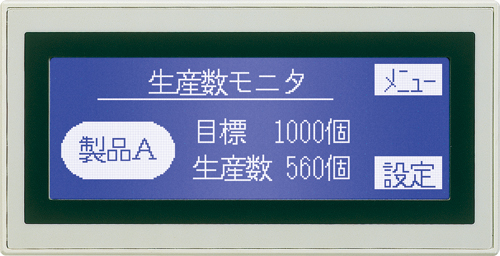Home
>> Products
>> MITSUBISHI
>> Touch Screen
>> GOT-F900 series touch screen
>> F930GOT-BWD | MITSUBISHI 4.4 Inch Touch Screen F930GOT-BWD
F930GOT-BWD | MITSUBISHI 4.4 Inch Touch Screen F930GOT-BWD
MITSUBISHI F930GOT-BWD Manual And Instructions
F930GOT-BWD Installation Manual
MITSUBISHI F930GOT-BWD Product information and technical parameters:
Brand: MITSUBISHI
Name: 4.4 Inch Touch Screen
Model: F930GOT-BWD
Series Name: small F930GOT.
System screen display language: japanese.
Display: 4.4 inches.
Display color: monochrome (blue / white).
Display device: LCD STN.
Resolution: 240 * 80.
Installation type: panel mounting.
The built-in communication port: RS-422 (1ch) /RS-232C (1ch).
Power supply voltage: DC24V.
Touch screen also known as user interface or user interface,
Is a communication interface between human and computer,
Is an important part of the computer system.
Is a medium for interaction and information exchange between the system and the user,
It realizes the transformation between the internal form of information and the acceptable form of human being.
Where there is a touch screen to participate in the field of human-computer information exchange.
...More relevant models >>>>
F930GOT-BWD Installation Manual
MITSUBISHI F930GOT-BWD Product information and technical parameters:
Brand: MITSUBISHI
Name: 4.4 Inch Touch Screen
Model: F930GOT-BWD
Series Name: small F930GOT.
System screen display language: japanese.
Display: 4.4 inches.
Display color: monochrome (blue / white).
Display device: LCD STN.
Resolution: 240 * 80.
Installation type: panel mounting.
The built-in communication port: RS-422 (1ch) /RS-232C (1ch).
Power supply voltage: DC24V.
Touch screen also known as user interface or user interface,
Is a communication interface between human and computer,
Is an important part of the computer system.
Is a medium for interaction and information exchange between the system and the user,
It realizes the transformation between the internal form of information and the acceptable form of human being.
Where there is a touch screen to participate in the field of human-computer information exchange.
Function: high performance and low price in the middle end model.
Picture size: 8.4 inches.
Resolution: VGA.
Display: TFT color.
Panel color: white.
Power type: AC100~240V.
Middle end model of high performance and low price.
GT25 standard supports SD memory card and standard equipped with Ethernet, RS-232, RS-422/485, host/device USB interface MITSUBISHI F930GOT-BWD.
Even in the log, script, alarm, soft component data transmission, such as high load processing period, but also to achieve smooth operation of the screen F930GOT-BWD
Connect GOT front USB interface and computer,
Can be through the FA, the GOT machine programming, start and adjust the operation,
Save the trouble of opening the control cabinet and changing the cable MITSUBISHI F930GOT-BWD.
1, USB interface: device USB machine (Mini-B USB)
Can connect to the computer to transfer data.
2, USB interface: host USB (USB-A)
USB data can be transmitted through the USB memory or read log data, such as the GOT data, but also can be connected to the use of the mouse, keyboard.
3, the extension of the interface
Communication module and optional module can be installed.
4, Ethernet interface
Up to 4 different manufacturers can be connected at the same time
FA machine MITSUBISHI F930GOT-BWD.
5, RS-232 interface
Can connect all kinds of FA machine, bar code reader, serial printer.
6, RS-422/485 interface
Can be connected to a variety of FA machines, bar code reader.
7, SD memory card slot
Can save alarm and log data, such as a large number of data. Cable length: 1.2m.
For QnA/ACPU/ motion controller CPU (A series, extended basis system) and the connection between GOT.
Applicable models: GT16, GT15, GT11. Series Name: F940GOT.
System screen display language: chinese.
Display: 5.7 inches, suitable for a variety of applications, GOT.
Display color: monochrome.
Display device: LCD STN.
Resolution: 320 * 240.
Installation type: panel mounting.
The built-in communication port: RS-422 (1ch) /RS-232C (1ch).
Power supply voltage: DC24V.
GOT-F900 series can be easily applied to a variety of different applications.
3 built-in communication channels.
3 standard communication ports are provided for the same PC (COM2:RS-232C) or a PLC (COM1:RS-232C and COM0:RS-422) communication.
Flexible layout.
F940WGOT can be installed in a vertical or horizontal direction.
The direction of the screen can be directed by programming softwware F930GOT-BWD.
Screen area.
Through the split screen configuration, you can reduce the operating time.
The image can be divided into two or three parts to display.
According to the user''s application example, the menu screen or the operation of the button sometimes on the screen will often be used to F930GOT-BWD.
As a result, it is very time-consuming and inefficient to make a similar picture every time.
Picture size: 8.4 inches.
Resolution: VGA.
Display: TFT color.
Panel color: white.
Power type: AC100~240V.
Middle end model of high performance and low price.
GT25 standard supports SD memory card and standard equipped with Ethernet, RS-232, RS-422/485, host/device USB interface MITSUBISHI F930GOT-BWD.
Even in the log, script, alarm, soft component data transmission, such as high load processing period, but also to achieve smooth operation of the screen F930GOT-BWD
Connect GOT front USB interface and computer,
Can be through the FA, the GOT machine programming, start and adjust the operation,
Save the trouble of opening the control cabinet and changing the cable MITSUBISHI F930GOT-BWD.
1, USB interface: device USB machine (Mini-B USB)
Can connect to the computer to transfer data.
2, USB interface: host USB (USB-A)
USB data can be transmitted through the USB memory or read log data, such as the GOT data, but also can be connected to the use of the mouse, keyboard.
3, the extension of the interface
Communication module and optional module can be installed.
4, Ethernet interface
Up to 4 different manufacturers can be connected at the same time
FA machine MITSUBISHI F930GOT-BWD.
5, RS-232 interface
Can connect all kinds of FA machine, bar code reader, serial printer.
6, RS-422/485 interface
Can be connected to a variety of FA machines, bar code reader.
7, SD memory card slot
Can save alarm and log data, such as a large number of data. Cable length: 1.2m.
For QnA/ACPU/ motion controller CPU (A series, extended basis system) and the connection between GOT.
Applicable models: GT16, GT15, GT11. Series Name: F940GOT.
System screen display language: chinese.
Display: 5.7 inches, suitable for a variety of applications, GOT.
Display color: monochrome.
Display device: LCD STN.
Resolution: 320 * 240.
Installation type: panel mounting.
The built-in communication port: RS-422 (1ch) /RS-232C (1ch).
Power supply voltage: DC24V.
GOT-F900 series can be easily applied to a variety of different applications.
3 built-in communication channels.
3 standard communication ports are provided for the same PC (COM2:RS-232C) or a PLC (COM1:RS-232C and COM0:RS-422) communication.
Flexible layout.
F940WGOT can be installed in a vertical or horizontal direction.
The direction of the screen can be directed by programming softwware F930GOT-BWD.
Screen area.
Through the split screen configuration, you can reduce the operating time.
The image can be divided into two or three parts to display.
According to the user''s application example, the menu screen or the operation of the button sometimes on the screen will often be used to F930GOT-BWD.
As a result, it is very time-consuming and inefficient to make a similar picture every time.
...More relevant models >>>>
 Last one: MITSUBISHI Touch screen F943GOT-SBD-RH
Last one: MITSUBISHI Touch screen F943GOT-SBD-RH next one: MITSUBISHI 4.4 Inch Touch Screen F930GOT-BWD-E
next one: MITSUBISHI 4.4 Inch Touch Screen F930GOT-BWD-E
Related download